Changing the Coordinate System
GeoMedia SDI Portal displays spatial data in several different coordinate systems. You change the coordinate system in the left panel on the Settings tab. Your administrator defines the list of available coordinate systems. By default, the EPSG: 4326 and EPSG: 3785 coordinate systems are available. You cannot change this list; you can only select from the list.
To change the coordinate system:
- Select the coordinate system from the Coordinate System drop-down list.
- Click Apply.
 The data can be displayed in the selected coordinate system only when the service that serves this data supports that coordinate system.
The data can be displayed in the selected coordinate system only when the service that serves this data supports that coordinate system.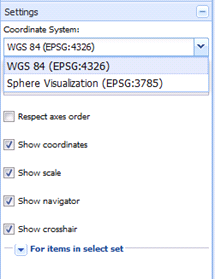
| Top of Page |