User Registration and Login
GeoMedia SDI Portal provides functionality for user registration and login. When you are registered in GeoMedia SDI Portal, you have your own profile (folder on the server) that stores user maps. For more information, see User Maps.
The function for user registration is available in the Authentication tab. After selecting the Register option, you must provide the following data in the registration form:
- Login
- Password
- To register, click Register on the registration form. The software sends you an e-mail that contains a link to the registration form. Click the link to complete the registration process. Information about successful account activation appears in a new Web browser window.
 Depending on administrative settings, you might not have to activate your account using a link.
Depending on administrative settings, you might not have to activate your account using a link.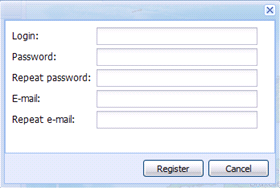
- To log in, select Log in in the Authentication tab.
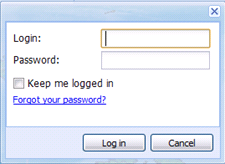
- Type a valid user name and password.
| Top of Page |